
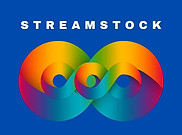
Founded by Rose Inati
"HELP! WHAT DID I DO, NOW?"
(All the things that you could have missed)
Tech takes two to tango. Our side and your side. Here's a list of things our users have experienced and then said, "My Bad." Remember PATIENCE is KEY! Again Patience and breathe. You can do this!
1. Use a device with a big screen.
* Streamstock's Video Chat Virtual VenYou works ONLY on a Laptop or Desktop for "Live" Webcasts
2. Do you have another camera sharing program on?
* Make sure to quit out of all other Camera sharing programs, (i.e. Zoom, etc.)
***Wait! Do you have a Camera on your device at all?!!!**
* A Camera is a MUST in order for your friends to see you! Make sure your device has a Camera.
3. How strong is your internet connection?
*Video Chat and a high quality player requires a strong internet connection.
Check the Speed Test on The GroupView FAQ
* Is someone in the house online using a different device? Each device pulls from your internet. Tell you're partner to watch the show with you on one device. (Or Tell the kids to give the Xbox or PS5 a break. Make them go outside cause YOU'RE watching YOUR SHOW, with YOUR friends!)
4. Shut all other Browser Windows during the show
(That means all social media pages, FB, Insta, Twitter, all Google pages, all other websites, etc.)
5. Do you have Antivirus software installed?
* It may be interfering. Turn it off for Streamstock when using.
More Tips:
-
Your location office/home/stuios, etc. may have a high-speed connection, but if many people are sharing that network, your individual connection may be limited.
-
Run a speed test. Inbound bandwidth (download speed) is often greater than outbound (upload). Make sure your outbound connection is enough to send your stream bitrate.
-
Make sure you are on a reliable network. A disruption on your connectivity = a broken stream.